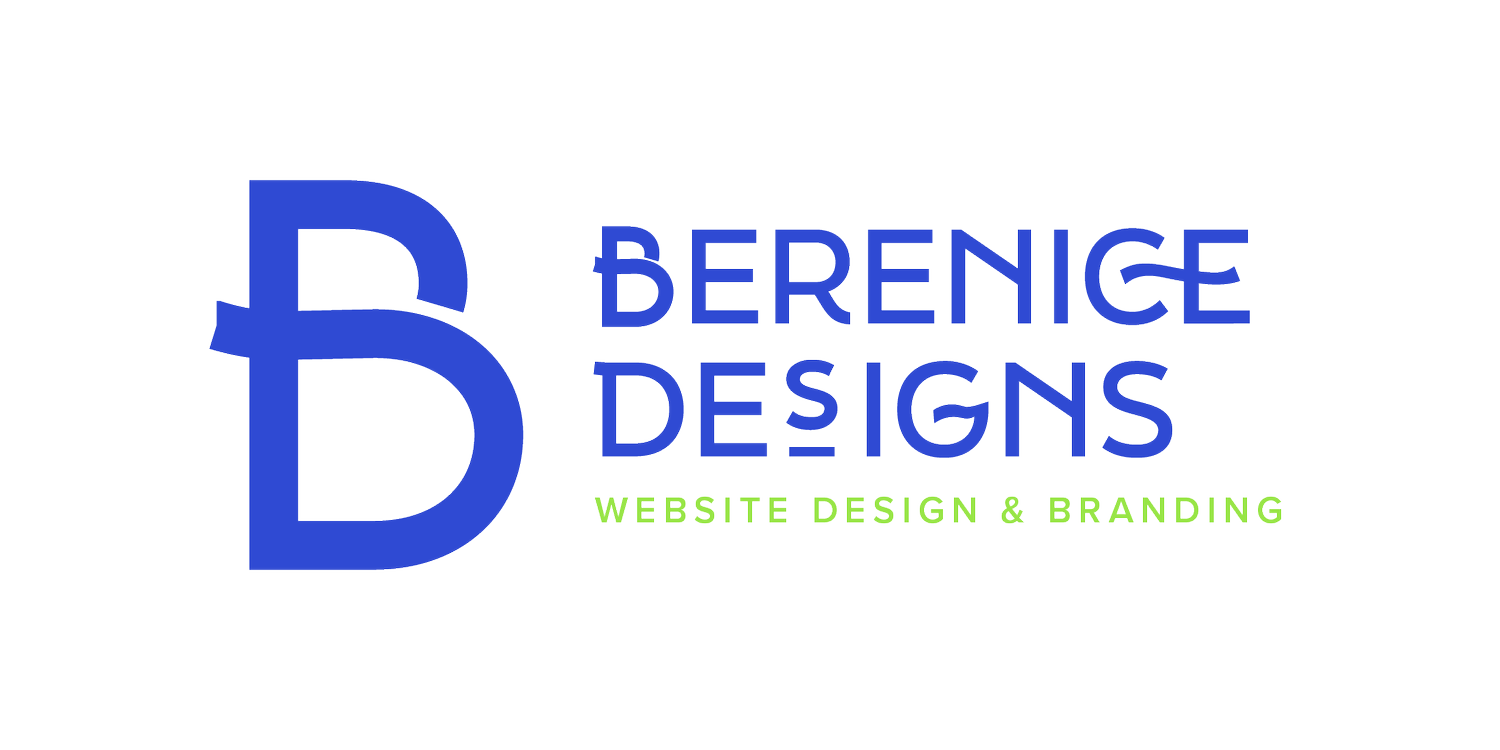Welcome! Start Here
TEMPLATE TOOLKIT
Squarespace Template 7.1
Getting Started
Prep Your Site
Publish & Launch
WELCOME
I’m so glad you’re here!
Hi There! I’m so excited you are here and I want to be the first to congratulate you on investing in your business and yourself! I know this is a very exciting moment.
Please take a minute to watch this quick welcome video and to learn how to successfully launch your website.
lESSON ONE
Getting Started
Before we dive into getting your website up and running. We want to help you set up your Squarespace account. Watch the video or follow the lists below to ensure you’re setting up your account successfully.
-
You will receive an invite to gain access to the template within 24- 48 hours. You will receive this invite via email.
-
Once you have recieve your email, have gained access to the site we ask that before you begin editing and customizing the site that you make a copy of the template. You can do that by going to dashboard, clicking the 3 dots on your template, and clicking duplicate website.
-
The template may or may not have additional files included. If you did you would have received that link via delivery section on
lESSON TWO
Prep Your Site Materials
I know you’re excited to get started on your website template and start making it your own… but I encourage you to prep your materials beforehand so you enjoy customizing and personalizing it later.
Please watch the video to see what materials to get ready before customizing your site.
-
If you’re template came with files (images and graphics), you can edit those graphics within Canva. More instructions about those in the video. The stock images you received may also be used on your site for commercial use. However, if you would like to replace any images you can add your own images or stock images via , Unsplash or Adobe.
-
You want to make sure the copy you use on your website reflects your brand voice. If you’re like me though, words don’t come easy (if they do for you, great!) I found this great video that show how you can eliminate spending hours coming up with the right words for your homepage by using AI. The video is 24 minutes long but you only need to watch 2 minutes of that video. I have set to start at the right time and you can stop the video at 4 minutes. Check out that video now.
-
It’s important to have a website privacy policy and recommended to create a terms and conditions depending on what you are selling. I bought direct from The Legal Paige. You can find a contract for you by going to her site: The Legal Paige
-
We encourage you to gather all your business credentials before customizing your site. This also goes hand in hand with setting up your branding assets (fonts, colors, buttons, style pages, etc.)