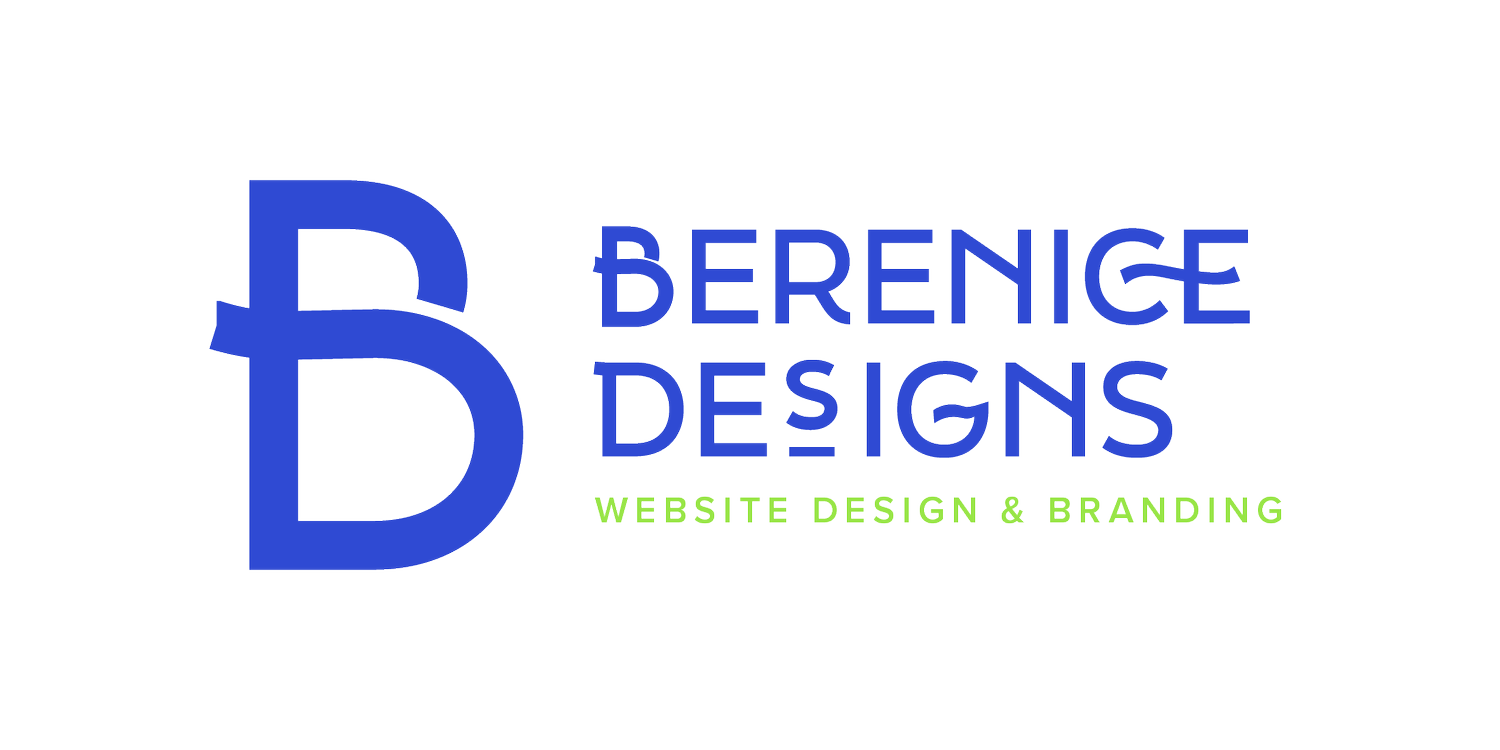TEMPLATE TOOLKIT
Faith Forward retreat Squarespace Template
lESSON ONE
Getting Started
Before we dive into getting your website up and running. We want to help you set up your Squarespace account. Watch the video or follow the lists below to ensure you’re setting up your account successfully.
-
You will receive an invite to gain access to the template within 24- 48 hours. You will receive this invite via email.
-
Once you have recieve your email, have gained access to the site we ask that before you begin editing and customizing the site that you make a copy of the template. You can do that by going to dashboard, clicking the 3 dots on your template, and clicking duplicate website.
-
The template may or may not have additional files included. If you did you would have received that link via delivery section on